
Yeeuu Yeevv S1 Smart Lock Battery Replacement
Step 1: Locate the interior side screw holding the battery cover on.
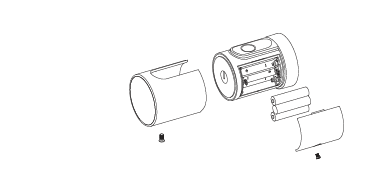
Step 2: Remove the screw using a Philips head screw driver.
Step 3: Replace batteries with fresh ones. (3x AAA Batteries)
Step 4: Tighten battery cover down with Philips head screw driver.
You’re done!
If you are looking to program/setup your lock, visit here.
If you are looking to install your lock, visit here.
